Utility Scripts¶
Installing the pfxbrick python package also installs a collection of useful utility scripts into your python environment path. These command line scripts can be launched directly from your system’s terminal shell / command prompt.
File System Utilities¶
pfxdir¶
Show file system directory on PFx Brick.
$ pfxdir -h
usage: pfxdir [-h] [-s SERIALNO] [-c]
PFx Brick file directory listing
optional arguments:
-h, --help show this help message and exit
-s SERIALNO, --serialno SERIALNO
Specify PFx Brick with serial number (if more than one
connected)
-c, --colour Print directory listing in colour
$ pfxdir
ID Name Size Attr User1 User2 CRC32 Start Ext Attr
1 ShortRelease1.wav 89.4 kB 0000 00015D2E 0000002C 9C182DB0 00AB 01
0 chirp11k16.wav 66.2 kB 0001 00010266 0000002C E62906FE 09FC 00
240 Decel21.wav 66.1 kB 0060 00010238 0000002C AF9852B0 0270 F0 Decel 2-1
241 Decel32.wav 66.1 kB 0064 00010238 0000002C AF9852B0 01DC F1 Decel 3-2
242 Decel43.wav 66.1 kB 0068 00010238 0000002C AF9852B0 0180 F2 Decel 4-3
224 Notch1Loop.wav 209.0 kB 0020 00033030 0000002C AAAC5DE9 012F E0 Loop 1
225 Notch2Loop.wav 205.7 kB 0024 00032370 0000002C 7121B4E2 0FB0 E1 Loop 2
226 Notch3Loop.wav 66.1 kB 0028 00010238 0000002C AF9852B0 0ECA E2 Loop 3
227 Notch4Loop.wav 66.1 kB 002C 00010238 0000002C E80E4426 0EDB E3 Loop 4
232 Accel12.wav 341.2 kB 0040 000534D0 0000002C 0B2165F0 0E65 E8 Accel 1-2
233 Accel23.wav 66.1 kB 0044 00010238 0000002C AF9852B0 0C06 E9 Accel 2-3
234 Accel34.wav 66.1 kB 0048 00010238 0000002C AF9852B0 0C17 EA Accel 3-4
250 DirChange.wav 44.8 kB 0000 0000AF04 0000002C 2655F9DF 0C28 FA Dir Change
251 SetOff.wav 180.3 kB 0000 0002C00C 0000002C 78B0598B 0BD9 FB Set Off
254 Brake.wav 165.9 kB 0000 000287B6 0000002C 8D664E41 0AA2 FE Brake
208 L1Chuff11.wav 66.1 kB 0000 00010238 0000002C 6533518C 09DC D0 Gated Loop 11
212 L2Chuff21.wav 66.1 kB 0000 00010238 0000002C 6533518C 09C5 D4 Gated Loop 21
216 L3Chuff31.wav 37.1 kB 0000 000090DE 0000002C F87F4D22 0966 D8 Gated Loop 31
220 L4Chuff41.wav 24.9 kB 0000 00006126 0000002C 1C0194A5 0941 DC Gated Loop 41
209 L1Chuff12.wav 66.1 kB 0000 00010238 0000002C 0C1867FE 0914 D1 Gated Loop 12
213 L2Chuff22.wav 66.1 kB 0000 00010238 0000002C 0C1867FE 08A0 D5 Gated Loop 22
217 L3Chuff32.wav 37.1 kB 0000 000090DE 0000002C 48A7A5E5 083C D9 Gated Loop 32
221 L4Chuff42.wav 25.0 kB 0000 00006154 0000002C 84356417 081D DD Gated Loop 42
210 L1Chuff13.wav 66.1 kB 0000 0001020C 0000002C 6761445C 07EF D2 Gated Loop 13
214 L2Chuff23.wav 66.1 kB 0000 0001020C 0000002C 6761445C 0763 D6 Gated Loop 23
218 L3Chuff33.wav 37.1 kB 0000 000090DE 0000002C E5FDE1F2 0709 DA Gated Loop 33
222 L4Chuff43.wav 25.0 kB 0000 00006154 0000002C F89C7790 06E6 DE Gated Loop 43
211 L1Chuff14.wav 66.1 kB 0000 0001020C 0000002C 73E1E871 06B4 D3 Gated Loop 14
215 L2Chuff24.wav 66.1 kB 0000 0001020C 0000002C 73E1E871 0636 D7 Gated Loop 24
219 L3Chuff34.wav 37.1 kB 0000 000090DE 0000002C C17B64C0 05D8 DB Gated Loop 34
223 L4Chuff44.wav 24.9 kB 0000 00006126 0000002C 68782357 05B6 DF Gated Loop 44
2 ShortRelease2.wav 110.7 kB 0000 0001B036 0000002C 6B93834B 02E5 02
3 ShortRelease3.wav 138.1 kB 0000 00021B5C 0000002C 5B6ECDAA 0163 03
4 Whistle1.wav 153.0 kB 0000 00025596 0000002C 5DAC6F9B 0F46 04
5 Whistle2.wav 67.4 kB 0000 0001070C 0000002C 77DA7986 0CA5 05
6 SlowBell.wav 54.9 kB 0000 0000D61E 0000002C D0C95492 0AFA 06
7 FastBell.wav 68.7 kB 0000 00010C0A 0000002C 6C331841 092D 07
8 Coupler1.wav 35.7 kB 0002 00008B46 0000002C 7DC4A0F9 077A 08
9 Coupler2.wav 175.6 kB 0000 0002ADC8 0000002C 4CE8022A 0595 09
16 startup.pfx 2.7 kB 3080 00000000 00000000 4B121299 043C 10
40 files, 3473.4 kB used, 13287.4 kB remaining
pfxcat¶
Dump the contents of a file to the console. Similar to the unix cat or Windows type command.
$ pfxcat -h
usage: pfxcat [-h] [-s SERIALNO] file
PFx Brick print file contents
positional arguments:
file file name or file ID to show contents
optional arguments:
-h, --help show this help message and exit
-s SERIALNO, --serialno SERIALNO
Specify PFx Brick with serial number (if more than one
connected)
$ pfxcat my_script.txt
#
# Looping test
#
set $A = 0.1
set $B = 0.1
set $C = 0.5
light all off
repeat 8 {
light [1] on fade $A
wait $B
light [1] off fade $A
wait $C
}
light all off
$
pfxrm¶
Removes a file from the PFx Brick file system.
$ pfxrm -h
usage: pfxrm [-h] [-s SERIALNO] file
remove a file from the PFx Brick
positional arguments:
file file name or file ID to remove
optional arguments:
-h, --help show this help message and exit
-s SERIALNO, --serialno SERIALNO
Specify PFx Brick with serial number (if more than one
connected)
pfxget¶
Gets a file from the PFx Brick and copies it to your local file system.
$ pfxget -h
usage: pfxget [-h] [-s SERIALNO] file [dest]
copy a file from the PFx Brick to host computer
positional arguments:
file is file ID or filename to copy
dest is optional local file path override for copied file
optional arguments:
-h, --help show this help message and exit
-s SERIALNO, --serialno SERIALNO
Specify PFx Brick with serial number (if more than one
connected)
$ pfxget GMDLoop1.wav
Copying file GMDLoop1.wav as GMDLoop1.wav from brick...
GMDLoop1.wav ━━━━━━━━━━━━━━━━━━━━━━━━━━━━━━━━━━━━━━━━━━━━━━━━━ 100.0% • 33.3/33.3 KB • 28.4 kB/s • 0:00:00
$ pfxget GMDLoop1.wav ~/tmp/loop1.wav
Copying file GMDLoop1.wav as /Users/fxbricks/tmp/loop1.wav from brick...
/Users/fxbricks/tmp/loop1.wav ━━━━━━━━━━━━━━━━━━━━━━━━━━━━━ 100.0% • 33.3/33.3 KB • 28.3 kB/s • 0:00:00
pfxput¶
Copies a file from your local file system to the PFx Brick.
$ pfxput -h
usage: pfxput [-h] [-s SERIALNO] file [dest]
copy a file to the PFx Brick from host computer
positional arguments:
file is the local filename to copy
dest is optional file ID instead of next available ID
optional arguments:
-h, --help show this help message and exit
-s SERIALNO, --serialno SERIALNO
Specify PFx Brick with serial number (if more than one
connected)
$ pfxput ~/tmp/loop1.wav
Copying file loop1.wav to PFx Brick...
loop1.wav ━━━━━━━━━━━━━━━━━━━━━━━━━━━━━━━━━━━━━━━━━━━━━━━━━━━━ 100.0% • 33.3/33.3 KB • 15.6 kB/s • 0:00:00
$ pfxput ~/tmp/loop1.wav 10
Copying file loop1.wav as 10 to PFx Brick...
loop1.wav ━━━━━━━━━━━━━━━━━━━━━━━━━━━━━━━━━━━━━━━━━━━━━━━━━━━━ 100.0% • 33.3/33.3 KB • 15.6 kB/s • 0:00:00
Copying a file with the same filename as a file that is on the PFx Brick will replace it.
$ pfxput ~/tmp/loop1.wav
Replacing file loop1.wav on PFx Brick...
loop1.wav ━━━━━━━━━━━━━━━━━━━━━━━━━━━━━━━━━━━━━━━━━━━━━━━━━━━━ 100.0% • 33.3/33.3 KB • 23.1 kB/s • 0:00:00
pfxrename¶
Renames a file on the PFx Brick file system.
$ pfxrename -h
usage: pfxrename [-h] [-s SERIALNO] file newname
Rename a file on the PFx Brick
positional arguments:
file file name or file ID to rename
newname new name to assign to file
optional arguments:
-h, --help show this help message and exit
-s SERIALNO, --serialno SERIALNO
Specify PFx Brick with serial number (if more than one
connected)
$ pfxrename GMDLoop1.wav NotchLoop1.wav
Renamed file GMDLoop1.wav to NotchLoop1.wav
General Purpose Utilities¶
pfxinfo¶
Retrieves basic information from any connected PFx Bricks.
$ pfxinfo -h
usage: pfxinfo [-h] [-c]
Show information for all attached PFx Bricks
optional arguments:
-h, --help show this help message and exit
-c, --config Show configuration details
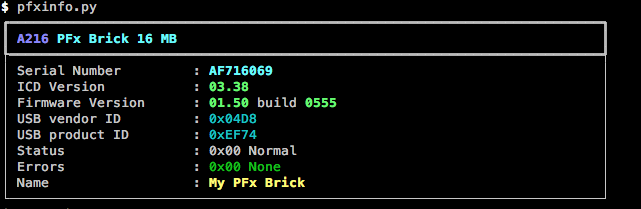
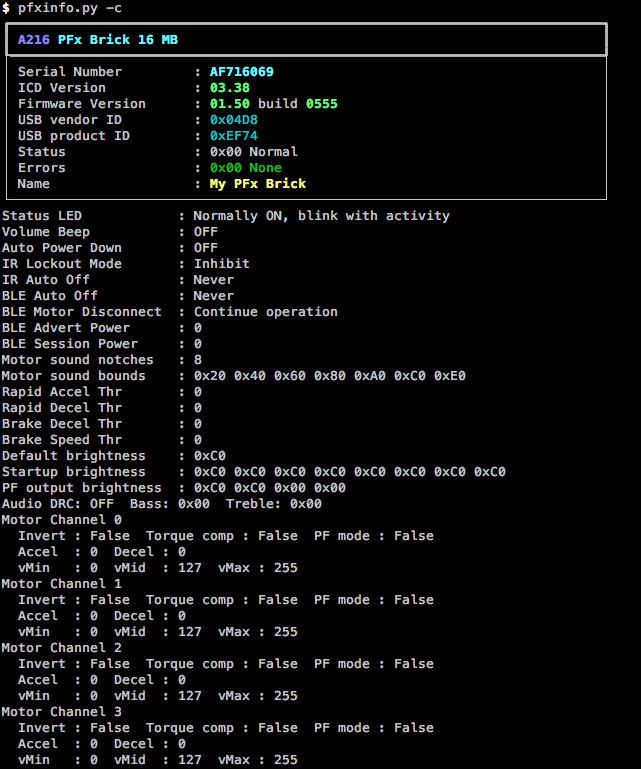
pfxscan¶
Peforms a scan for any available PFx Bricks advertising on Bluetooth. For each PFx Brick device it finds, it connects and retrieves its identity and operating status.
$ pfxscan -h
usage: pfxscan [-h] [-s SCANTIME] [-t TIMEOUT]
Scan for PFx Bricks advertising on Bluetooth
optional arguments:
-h, --help show this help message and exit
-s SCANTIME, --scantime SCANTIME
Time interval (seconds) to scan for advertising PFx Bricks, default=10
-t TIMEOUT, --timeout TIMEOUT
Timeout interval (seconds) to wait while connecting to a PFx Brick, default=15
pfxevents¶
Shows the event/action look up table on the PFx Brick. The utility can also be used to clear the contents of the table.
$ pfxevents -h
usage: pfxevents [-h] [-cs] [-cj] [-cu] [-ca] [-r] [-i] [-s SERIALNO]
PFx Brick print event/action table
optional arguments:
-h, --help show this help message and exit
-cs, --clear-speed Clear actions for speed remote
-cj, --clear-joystick
Clear actions for joystick remote
-cu, --clear-startup Clear startup actions
-ca, --clear-all Clear all actions
-r, --raw Show event/action table in raw numeric format
-i, --ir Show event/action table grouped by IR channel
-s SERIALNO, --serialno SERIALNO
Specify PFx Brick with serial number (if more than one
connected)
$ pfxevents
┏━━━━━━━━━━━━━━━━━━━━━━━━━━━━━━━━━━━━━━━━━━━━━━━━━━━━━━━━━━━━━━━━━━━━━━━━━━┓
┃ IR Speed Remote ┃
└──────────────────────────────────────────────────────────────────────────┘
Add Evt Ch Action
0x00: L + R Button Ch 1 : Motor Ch A B Emcy Stop
0x01: L + R Button Ch 2 : Motor Ch A B Emcy Stop
0x02: L + R Button Ch 3 : Motor Ch A B Emcy Stop
0x03: L + R Button Ch 4 : ---
0x04: L Button Ch 1 : Motor Ch A Stop
0x05: L Button Ch 2 : Motor Ch A Stop
0x06: L Button Ch 3 : Motor Ch A Stop
0x07: L Button Ch 4 : ---
0x08: R Button Ch 1 : Motor Ch A Change Dir
0x09: R Button Ch 2 : Motor Ch B Stop
0x0A: R Button Ch 3 : Motor Ch B Stop
0x0B: R Button Ch 4 : ---
0x0C: L Wheel Inc Ch 1 : Motor Ch A Inc Speed
0x0D: L Wheel Inc Ch 2 : Motor Ch A Inc Speed (bi-dir)
0x0E: L Wheel Inc Ch 3 : Motor Ch A Inc Speed (bi-dir)
0x0F: L Wheel Inc Ch 4 : Light Ch 1 2 3 4 5 6 7 8 Inc Bright
0x10: L Wheel Dec Ch 1 : Motor Ch A Dec Speed
0x11: L Wheel Dec Ch 2 : Motor Ch A Dec Speed (bi-dir)
0x12: L Wheel Dec Ch 3 : Motor Ch A Dec Speed (bi-dir)
0x13: L Wheel Dec Ch 4 : Light Ch 1 2 3 4 5 6 7 8 Dec Bright
0x14: R Wheel Inc Ch 1 : Motor Ch B Inc Speed (bi-dir)
0x15: R Wheel Inc Ch 2 : Motor Ch B Inc Speed (bi-dir)
0x16: R Wheel Inc Ch 3 : Motor Ch B Inc Speed (bi-dir)
0x17: R Wheel Inc Ch 4 : Sound Inc Volume
0x18: R Wheel Dec Ch 1 : Motor Ch B Dec Speed (bi-dir)
0x19: R Wheel Dec Ch 2 : Motor Ch B Dec Speed (bi-dir)
0x1A: R Wheel Dec Ch 3 : Motor Ch B Dec Speed (bi-dir)
0x1B: R Wheel Dec Ch 4 : Sound Dec Volume
┏━━━━━━━━━━━━━━━━━━━━━━━━━━━━━━━━━━━━━━━━━━━━━━━━━━━━━━━━━━━━━━━━━━━━━━━━━━┓
┃ Dual Joystick Remote ┃
└──────────────────────────────────────────────────────────────────────────┘
Add Evt Ch Action
0x1C: L Joy Fwd Ch 1 : Sound Play Once "Whistle1.wav" (4)
0x1D: L Joy Fwd Ch 2 : Sound Play Once "Coupler1.wav" (8)
0x1E: L Joy Fwd Ch 3 : ---
0x1F: L Joy Fwd Ch 4 : Light Ch 1 2 3 4 5 6 7 8 Inc Bright
0x20: L Joy Rev Ch 1 : Sound Play Once "Whistle2.wav" (5)
0x21: L Joy Rev Ch 2 : Sound Play Once "Coupler2.wav" (9)
0x22: L Joy Rev Ch 3 : Motor Ch A Set Speed
0x23: L Joy Rev Ch 4 : Light Ch 1 2 3 4 5 6 7 8 Dec Bright
0x24: R Joy Fwd Ch 1 : Sound Play Repeat "SlowBell.wav" (6)
0x25: R Joy Fwd Ch 2 : ---
0x26: R Joy Fwd Ch 3 : ---
0x27: R Joy Fwd Ch 4 : Sound Inc Volume
0x28: R Joy Rev Ch 1 : Sound Play Repeat "FastBell.wav" (7)
0x29: R Joy Rev Ch 2 : ---
0x2A: R Joy Rev Ch 3 : Motor Ch B Set Speed
0x2B: R Joy Rev Ch 4 : Sound Dec Volume
0x2C: L Joy Ctr Ch 1 : Motor Ch A Stop
0x2D: L Joy Ctr Ch 2 : Motor Ch A Stop
0x2E: L Joy Ctr Ch 3 : Motor Ch A Stop
0x2F: L Joy Ctr Ch 4 : ---
0x30: R Joy Ctr Ch 1 : Motor Ch B Stop
0x31: R Joy Ctr Ch 2 : Motor Ch B Stop
0x32: R Joy Ctr Ch 3 : Motor Ch B Stop
0x33: R Joy Ctr Ch 4 : ---
┏━━━━━━━━━━━━━━━━━━━━━━━━━━━━━━━━━━━━━━━━━━━━━━━━━━━━━━━━━━━━━━━━━━━━━━━━━━┓
┃ EV3 Remote ┃
└──────────────────────────────────────────────────────────────────────────┘
Add Evt Ch Action
0x34: EV3 Beacon Ch 1 : ---
0x35: EV3 Beacon Ch 2 : ---
0x36: EV3 Beacon Ch 3 : ---
0x37: EV3 Beacon Ch 4 : ---
0x38: Test Evt Ch 1 : Motor Ch A Change Dir
0x39: Test Evt Ch 2 : ---
0x3A: Test Evt Ch 3 : ---
0x3B: Test Evt Ch 4 : ---
┏━━━━━━━━━━━━━━━━━━━━━━━━━━━━━━━━━━━━━━━━━━━━━━━━━━━━━━━━━━━━━━━━━━━━━━━━━━┓
┃ Startup Events ┃
└──────────────────────────────────────────────────────────────────────────┘
Add Evt Ch Action
0x3C: Startup Evt 1 Ch 1 : ---
0x3D: Startup Evt 2 Ch 2 : ---
0x3E: Startup Evt 3 Ch 3 : ---
0x3F: Startup Evt 4 Ch 4 : ---
0x40: Startup Evt 5 Ch 1 : ---
0x41: Startup Evt 6 Ch 2 : ---
0x42: Startup Evt 7 Ch 3 : ---
0x43: Startup Evt 8 Ch 4 : ---
┏━━━━━━━━━━━━━━━━━━━━━━━━━━━━━━━━━━━━━━━━━━━━━━━━━━━━━━━━━━━━━━━━━━━━━━━━━━┓
┃ Other Events ┃
└──────────────────────────────────────────────────────────────────────────┘
Add Evt Ch Action
0x44: Button Ch 1 : ---
0x45: Long Button Ch 2 : ---
0x46: Button Down Ch 3 : ---
0x47: Button Up Ch 4 : ---
0x48: BLE Connect Ch 1 : ---
0x49: BLE Disconnect Ch 2 : ---
0x4A: USB Connect Ch 3 : ---
0x4B: USB Disconnect Ch 4 : ---
pfxrun¶
Runs or stops a script file on the PFx Brick.
$ pfxrun -h
usage: pfxrun [-h] [-e] [-s SERIALNO] file
Run a script file on the PFx Brick
positional arguments:
file file name or file ID of script
optional arguments:
-h, --help show this help message and exit
-e, --end end script execution
-s SERIALNO, --serialno SERIALNO
Specify PFx Brick with serial number (if more than one
connected)
$ pfxrun 0
Running script file 0
$ pfxrun -e
Script execution stopped
pfxplay¶
Plays an audio file on the PFx Brick.
$ pfxplay -h
usage: pfxplay [-h] [-l] [-e] [-s SERIALNO] file
Play an audio file on the PFx Brick
positional arguments:
file file name or file ID to play
optional arguments:
-h, --help show this help message and exit
-l, --loop loop playback repeatedly
-e, --end end playback
-s SERIALNO, --serialno SERIALNO
Specify PFx Brick with serial number (if more than one
connected)
pfxrestart¶
Restarts the PFx Brick or halts all activity without restarting.
$ pfxrestart -h
usage: pfxrestart [-h] [-s SERIALNO] [-x]
Restarts the PFx Brick
optional arguments:
-h, --help show this help message and exit
-s SERIALNO, --serialno SERIALNO
Specify PFx Brick with serial number (if more than one
connected)
-x, --halt Halt all activity on PFx Brick without restarting
pfxmonitor¶
Shows real time internal state information of a PFx Brick.
$ pfxmonitor -h
usage: pfxmonitor [-h] [-s SERIALNO]
PFx Brick real time monitoring utility. Press <Ctrl>-C to exit monitor.
optional arguments:
-h, --help show this help message and exit
-s SERIALNO, --serialno SERIALNO
Perform monitoring on PFx Brick with specified serial
number
$ pfxmonitor
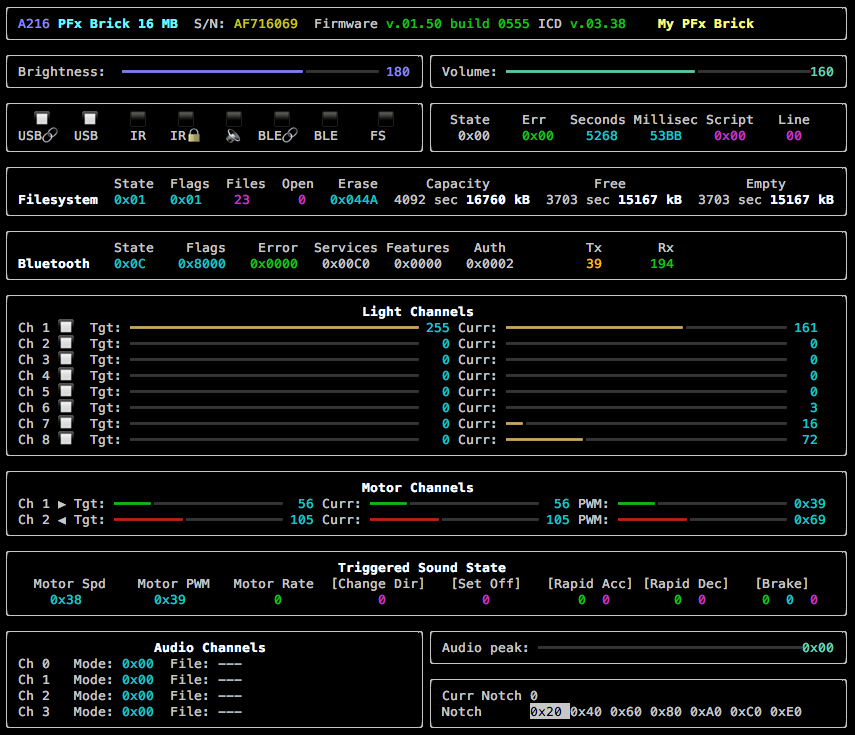
pfxtest¶
Performs self-test diagnostics of various functions of the PFx Brick.
$ pfxtest -h
usage: pfxtest [-h] [-c] [+b] [-l] [-lc] [-m] [-f] [+fl] [-a] [+sc] [-t]
[-s SERIALNO] [-k] [-v]
PFx Brick self test. Most tests are run by default but individual tests can be
omitted using command line arguments.
optional arguments:
-h, --help show this help message and exit
-c, --config Omit config flash test
+b, --button Include button press test
-l, --lights Omit light channel test
-lc, --combo Omit combo light effects test
-m, --motors Omit motor channel test
-f, --files Omit file transfer test
+fl, --long Perform long file transfer test
-a, --audio Omit audio playback test
+sc, --scripts Include script execution test
-t, --time Dwell time for each combo light effect test
-s SERIALNO, --serialno SERIALNO
Perform test on PFx Brick with specified serial number
-k, --keep Keep test files on PFx Brick after tests are completed
-v, --verbose Show verbose details of PFx Brick
$ pfxtest.py
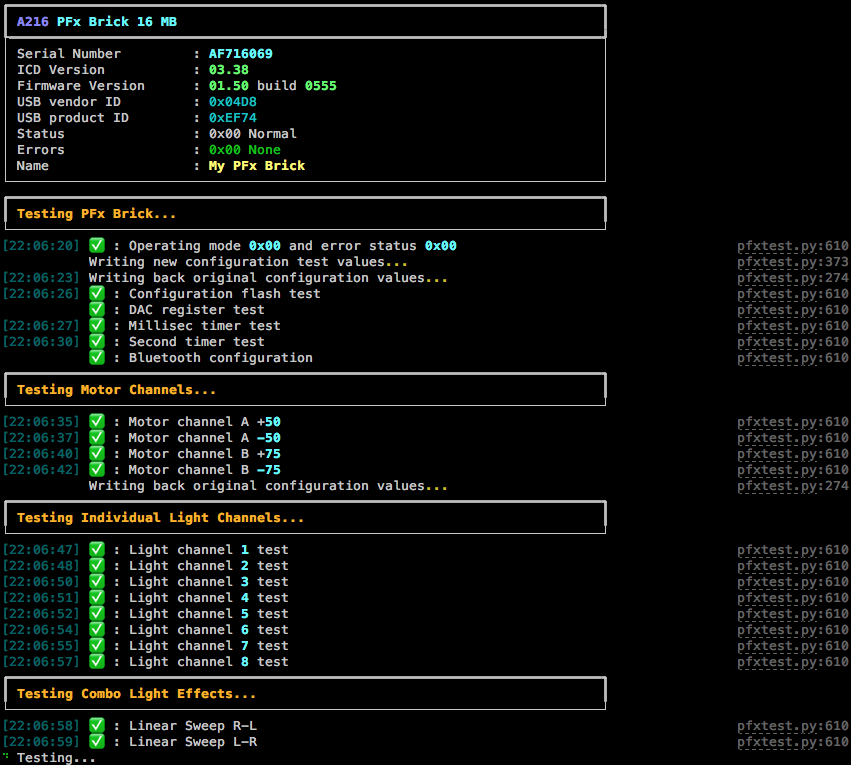
Low-Level Utilities¶
pfxdump¶
Dumps the contents of the PFx Brick flash memory.
$ pfxdump -h
usage: pfxdump [-h] [-s SERIALNO] address bytes
PFx Brick dump flash memory contents
positional arguments:
address base address to start showing contents
bytes number of bytes to show
optional arguments:
-h, --help show this help message and exit
-s SERIALNO, --serialno SERIALNO
Specify PFx Brick with serial number (if more than one
connected)
$ pfxdump ffe000 256
FFE000 88 FF 00 80 FF FF 00 00 00 00 00 00 00 00 00 00 ÿ.ÿÿ..........
FFE010 00 00 00 00 00 00 00 00 00 00 00 00 00 00 00 00 ................
FFE020 00 00 00 00 00 00 00 00 00 00 00 00 00 00 00 00 ................
FFE030 00 00 00 00 00 00 00 00 01 00 00 00 AB 00 5A 5D ............«.Z]
FFE040 01 00 53 68 6F 72 74 52 65 6C 65 61 73 65 31 2E ..ShortRelease1.
FFE050 77 61 76 00 00 00 00 00 00 00 00 00 00 00 00 00 wav.............
FFE060 00 00 00 00 2E 5D 01 00 2C 00 00 00 B0 2D 18 9C .....]..,...°-.
FFE070 FF FF 00 00 00 00 00 00 00 00 00 00 00 00 00 00 ÿÿ..............
FFE080 00 00 00 00 00 00 00 00 00 00 00 00 00 00 00 00 ................
FFE090 00 00 00 00 00 00 00 00 00 00 00 00 00 00 00 00 ................
FFE0A0 00 00 00 00 00 00 00 00 FF FF 00 00 00 00 00 00 ........ÿÿ......
FFE0B0 00 00 00 00 00 00 00 00 00 00 00 00 00 00 00 00 ................
FFE0C0 00 00 00 00 00 00 00 00 00 00 00 00 00 00 00 00 ................
FFE0D0 00 00 00 00 00 00 00 00 00 00 00 00 00 00 00 00 ................
FFE0E0 FF FF 00 00 00 00 00 00 00 00 00 00 00 00 00 00 ÿÿ..............
FFE0F0 00 00 00 00 00 00 00 00 00 00 00 00 00 00 00 00 ................
pfxfat¶
Shows the raw contents of the PFx Brick File Allocation Table (FAT).
$ pfxfat -h
usage: pfxfat [-h] [-s SERIALNO]
Dumps the contents of the PFx Brick file allocation table (FAT)
optional arguments:
-h, --help show this help message and exit
-s SERIALNO, --serialno SERIALNO
Specify PFx Brick with serial number (if more than one
connected)
$ pfxfat
000000 FFF3 FFF3 FFF3 FFF3 FFF3 FFF3 FFF3 FFF3 FFF3 FFF3 FFF3 FFF3 FFF3 FFF3 FFF3 FFF3
000010 FFF3 FFF3 FFF3 FFF3 FFF3 FFF3 FFF3 FFF3 FFF3 FFF3 FFF3 FFF3 FFF3 FFF3 FFF3 FFF3
000020 FFF3 FFF3 FFF3 FFF3 FFF3 FFF3 FFF3 FFF3 FFF3 FFF3 FFF3 FFF3 FFF3 FFF3 FFF3 FFF3
000030 FFF3 FFF3 FFF3 FFF3 FFF3 FFF3 FFF3 FFF3 FFF3 FFF3 FFF3 FFF3 FFF3 FFF3 FFF3 FFF3
000040 FFF3 FFF3 FFF3 FFF3 FFF3 FFF3 FFF3 FFF3 FFF3 FFF3 FFF3 FFF3 FFF3 FFF3 FFF3 FFF3
000050 FFF3 FFF3 FFF3 FFF3 FFF3 FFF3 FFF3 FFF3 FFF3 FFF3 FFF3 FFF3 FFF3 FFF3 FFF3 FFF3
000060 FFF3 FFF3 FFF3 FFF3 FFF3 FFF3 FFF3 FFF3 FFF3 FFF3 FFF3 FFF3 FFF3 FFF3 FFF3 FFF3
000070 FFF3 FFF3 FFF3 FFF3 FFF3 FFF3 FFF3 FFF3 FFF3 FFF3 FFF3 FFF3 FFF3 FFF3 FFF3 FFF3
000080 FFF3 FFF3 FFF3 FFF3 FFF3 FFF3 FFF3 FFF3 FFF3 FFF3 FFF3 FFF3 FFF3 FFF3 FFF3 FFF3
...
000F80 FFF3 FFF3 FFF3 FFF3 FFF3 FFF3 FFF3 FFF3 FFF3 FFF3 FFF3 FFF3 FFF3 FFF3 FFF3 FFF3
000F90 FFF3 FFF3 FFF3 FFF3 FFF3 FFF3 FFF3 FFF3 FFF3 FFF3 FFF3 FFF3 FFF3 FFF3 FFF3 FFF3
000FA0 FFF3 FFF3 FFF3 FFF3 FFF3 FFF3 FFF3 FFF3 FFF3 FFF3 FFF3 FFF3 FFF3 FFF3 FFF3 FFF3
000FB0 0FB1 0FB2 0FB3 0FB4 0FB5 0FB6 0FB7 0FB8 0FB9 0FBA 0FBB 0FBC 0FBD 0FBE 0FBF 0FC0
000FC0 0FC1 0FC2 0FC3 0FC4 0FC5 0FC6 0FC7 0FC8 0FC9 0FCA 0FCB 0FCC 0FCD 0FCE 0FCF 0FD0
000FD0 0FD1 0FD2 0FD3 0FD4 0FD5 0FD6 0FD7 0FD8 0FD9 0FDA 0FDB 0FDC 0FDD 0FDE 0FDF 0FE0
000FE0 0FE1 0FE2 FFFF FFF3 FFF3 FFF3 FFF3 FFF3 FFF3 FFF3 FFF3 FFF3 FFF3 FFF3 FFF3 FFF3
000FF0 FFF3 FFF3 FFF3 FFF3 FFF3 FFF3 FFF3 FFF3 FFF3 FFF3 FFF3 FFF3 FFFF FFFF FFFF FFFF